Getting Started¶
In this section we see how to write minimal code that clusters data using CLUEstering.
Using the C++ Interface¶
Below is a simple C++ code snippet, which can also be found, along with the CMake file for build, in the examples folder of the repository:
#include <CLUEstering/CLUEstering.hpp>
int main() {
// Obtain the queue, which is used for allocations and kernel launches.
auto queue = clue::get_queue(0u);
// Allocate the points on the host and device.
clue::PointsHost<2> h_points = clue::read_csv<2>(queue, "path-to-data.csv");
clue::PointsDevice<2> d_points(queue, h_points.size());
// Define the parameters for the clustering and construct the clusterer.
const float dc = 20.f, rhoc = 10.f, outlier = 20.f;
clue::Clusterer<2> algo(queue, dc, rhoc, outlier);
// Launch the clustering
// The results will be stored in the `clue::PointsHost` object
algo.make_clusters(queue, h_points, d_points);
// Read the data from the host points
auto clusters_indexes = h_points.clusterIndexes();
auto clusters = clue::get_clusters(h_points);
}
The first step is to create the Queue object. A Queue can be thought of as a std::thread or as a stream of CUDA/HIP, and represents a queue of operations to be executed on a specific device. The queue will be used to allocate memory and launch kernels on the device.
The clue::get_queue function provides a convenient way to obtain a queue from a specific device:
auto device = clue::get_device(0u); // Get the device with index 0
auto queue = clue::get_queue(device); // Create a queue from the device
auto another_queue = clue::Queue(device);// Or call Queue constructor directly
Next, create the containers for the device points. CLUEstering provides clue::PointsHost and clue::PointsDevice containers, representing data allocated on the host and on the device. Data is read from a CSV file using clue::read_csv, returning a PointsHost object, then an empty PointsDevice is created.
The clue::Clusterer handles internal allocations and contains the algorithm logic. It requires CLUE algorithm parameters to be passed.
Finally, launch the algorithm with make_clusters, which copies input data from host to device, executes on the device, and copies results back to the host. Results can be read from the host points:
clue::PointsHost::clusterIndexes→ span of integers for cluster index per pointclue::PointsHost::isSeed→ boolean array for cluster seeds
Compiling the Code¶
To compile code using CLUEstering:
Include the library headers (via source, submodule, CMake
FetchContent, or installed path)Include/link backend-specific libraries/compilers
Specify the Alpaka backend to use
Example CMake file:
cmake_minimum_required(VERSION 3.16.0)
project(CLUEsteringExample)
set(CMAKE_CXX_STANDARD 20)
set(CMAKE_CXX_STANDARD_REQUIRED ON)
set(CMAKE_CXX_EXTENSIONS OFF)
find_package(CLUEstering)
if(NOT CLUEstering_FOUND)
message(FATAL_ERROR "CLUEstering not found. Please install it.")
endif()
if(ALPAKA_ACC_CPU_B_SEQ_T_SEQ_ENABLED)
add_executable(serial.out main.cpp)
target_compile_definitions(serial.out PRIVATE ALPAKA_ACC_CPU_B_SEQ_T_SEQ_ENABLED)
endif()
if(ALPAKA_ACC_CPU_B_TBB_T_SEQ_ENABLED)
find_package(TBB REQUIRED)
add_executable(tbb.out main.cpp)
target_compile_definitions(tbb.out PRIVATE ALPAKA_ACC_CPU_B_TBB_T_SEQ_ENABLED)
target_link_libraries(tbb.out PRIVATE TBB::tbb)
endif()
if(ALPAKA_ACC_CPU_B_OMP2_T_SEQ_ENABLED)
find_package(OpenMP REQUIRED)
add_executable(openmp.out main.cpp)
target_compile_definitions(openmp.out PRIVATE ALPAKA_ACC_CPU_B_OMP2_T_SEQ_ENABLED)
target_link_libraries(openmp.out PRIVATE OpenMP::OpenMP_CXX)
endif()
if(ALPAKA_ACC_GPU_CUDA_ENABLED)
include(CheckLanguage)
check_language(CUDA)
set_source_files_properties(main.cpp PROPERTIES LANGUAGE CUDA)
add_executable(cuda.out main.cpp)
target_compile_definitions(cuda.out PRIVATE ALPAKA_ACC_GPU_CUDA_ENABLED)
set_target_properties(cuda.out PROPERTIES CUDA_SEPARABLE_COMPILATION ON CUDA_ARCHITECTURES native)
endif()
Using the Python Interface¶
Minimal example:
import CLUEstering as clue
clust = clue.clusterer(1., 5., 1.5)
clust.read_data(data)
clust.run_clue()
clust.to_csv('./output/', 'data_results.csv')
Parameters can be updated with
clusterer.set_paramsInput data can be pandas DataFrame, Python list, NumPy array, dict, or CSV path
run_clueaccepts backends:"cpu serial","cpu tbb","cpu openmp","gpu cuda","gpu hip"
Access results:
clust.n_clusters # number of clusters
clust.n_seeds # number of seeds
clust.clusters # list of clusters
clust.cluster_ids # array of cluster indexes
clust.is_seed # boolean array for seeds
clust.cluster_points # nested arrays with cluster points
clust.points_per_cluster # array with number of points per cluster
clust.output_df # dataframe with input + clustering results
Plotting:
clusterer.input_plotter→ plots input dataclusterer.cluster_plotter→ plots clustered data
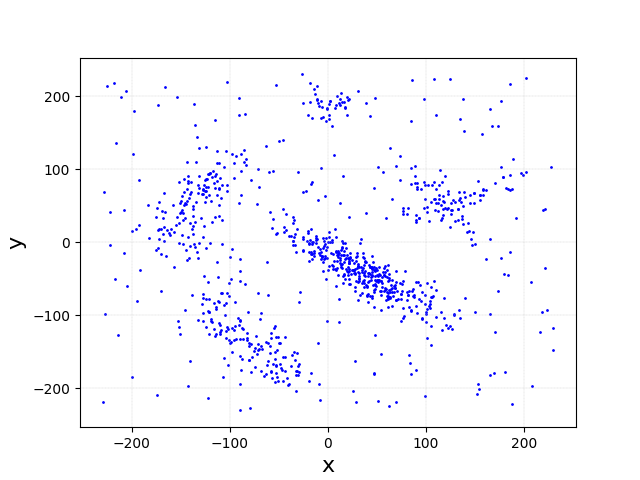

Data Format¶
### CSV Files
Each row contains coordinates followed by weight:
### Passing Data to PointsHost and PointsDevice
Host and device containers expect SoA format (coordinates of all points in each dimension adjacent in memory).
Data from external containers can be passed via pointers,
std::span, or any contiguous container.Two buffer format: coordinates+weights + results
Four buffer format: coordinates, weights + results
Python SoA / AoS example:
data_aos = [[x0, y0, z0], [x1, y1, z1], [x2, y2, z2], [w0, w1, w2]]
data_soa = [[[x0, x1, x2], [y0, y1, y2], [z0, z1, z2]], [w0, w1, w2]]